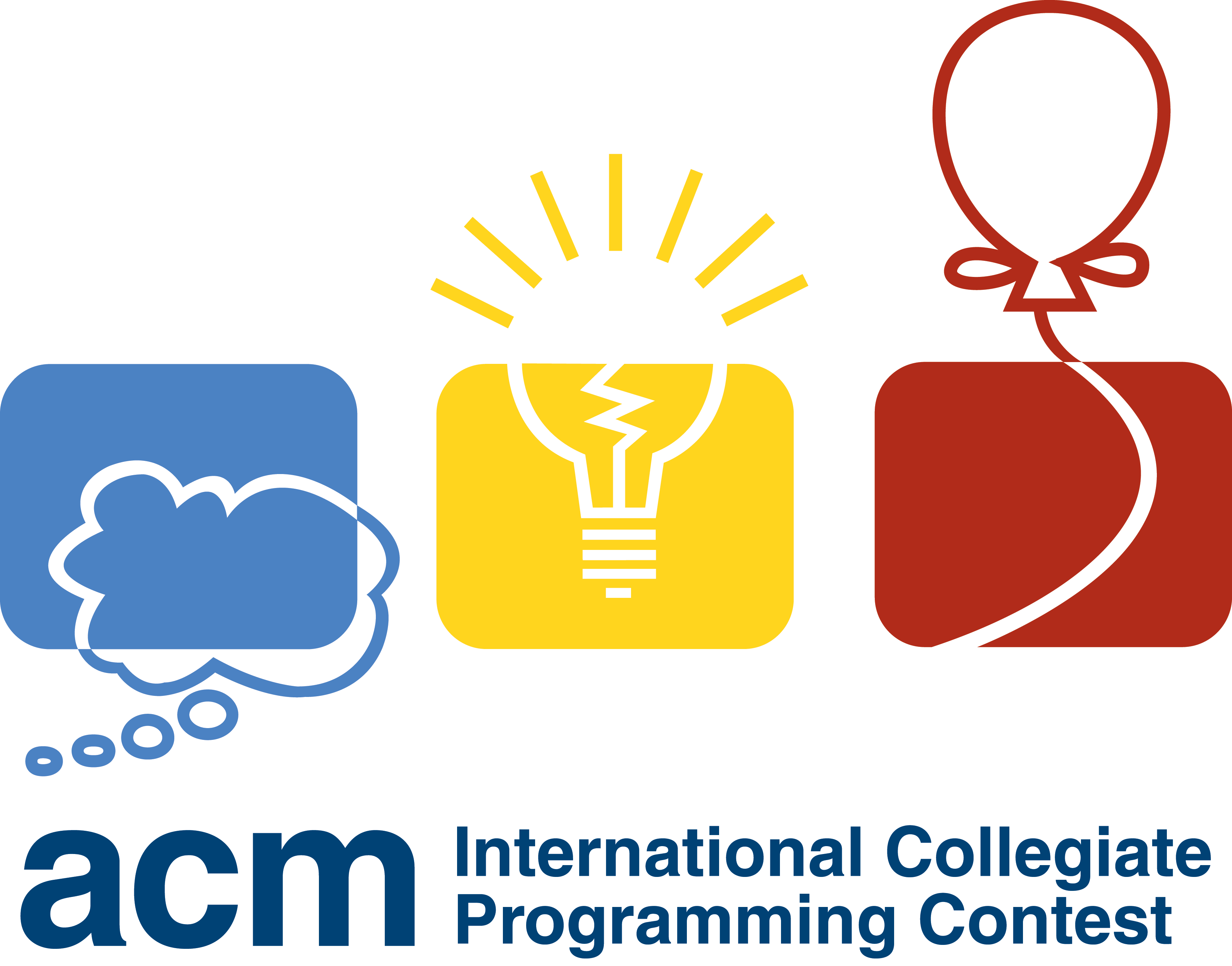An IO Project Building a Command Line Program
An IO Project Building a Command Line Program
Accepting Command Line Arguments
使用 std::env::args() 获得命令行参数迭代器
1 | use std::env; |
添加自定义参数
cargo buildcargo run -- command line
例如
1 | cargo build |
Reading a File
在项目文件夹下添加 info.txt 添加内容, 利用 std::fs 读取文件内容
1 | // cargo build |
Refactoring to Improve Modularity and Error Handling
当我们在 main 不断添加内容, main 可能变得非常大, 这时候我们就要重构,改善模块
例如,将不同功能写到不同的函数, 添加更好的错误处理,对用户更好的错误提示等
例如将读取 path 改为一个函数
1 | fn get_path(args: &[String]) -> &String { |
Developing the Library’s Functionality with Test-Driven Development
- 编写一个失败的测试,并运行它以确保它失败的原因是你所期望的。
- 编写或修改足够的代码来使新的测试通过。
- 重构刚刚增加或修改的代码,并确保测试仍然能通过。
- 从步骤 1 开始重复!
Working with Environment Variables
通过 env::var() 来设置环境变量, 返回 Result , Ok 时表示其被设置
1 | let ignore_case = env::var("IGNORE_CASE").is_ok(); |
Writing Error Messages to Standard Error Instead of Standard Output
将输出定向到文件中
1 | cargo run > file |
例如到 output.txt 中
1 | cargo run > output.txt |
eprintln!宏将错误打印到标准错误
本博客所有文章除特别声明外,均采用 CC BY-NC-SA 4.0 许可协议。转载请注明来自 GitSteve1025!