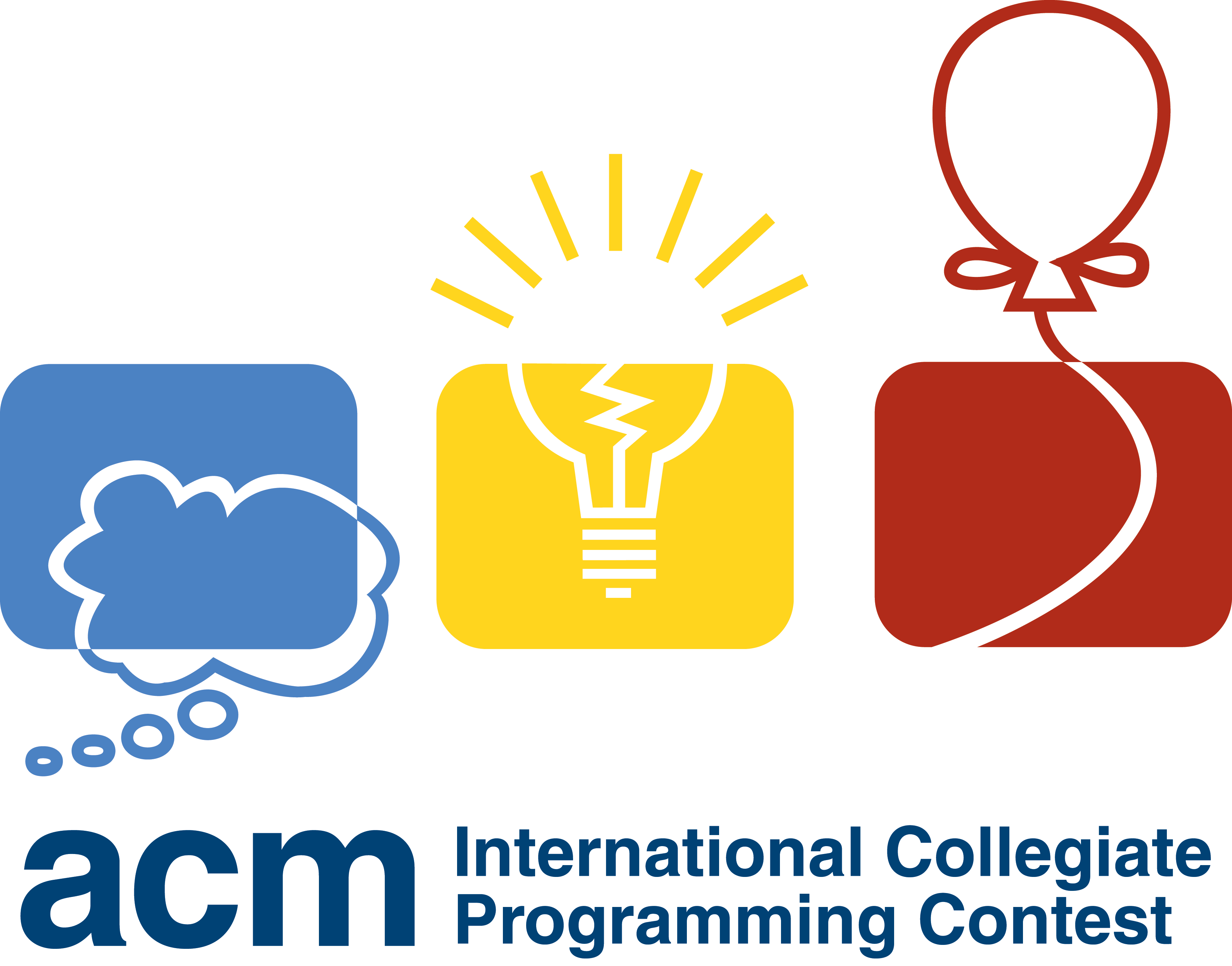JavaScript
JavaScript
编写 $javascript$ 。
1 | <script type="text/javascript"> |
运行外部文件(引入 $src$ 后 $script$ 中内容就无效)。
1 | <script type="text/javascript" src="extern.js"></script> |
Variable
声明
1 | var a = 10 |
typeof
输出变量类型。
1 | var a = 10 |
变量类型
1 | number |
Date
| 方法 | 描述 |
|---|---|
| getDate() | 以数值返回天(1-31) |
| getDay() | 以数值获取周名(0-6) |
| getFullYear() | 获取四位的年(yyyy) |
| getHours() | 获取小时(0-23) |
| getMilliseconds() | 获取毫秒(0-999) |
| getMinutes() | 获取分(0-59) |
| getMonth() | 获取月(0-11) |
| getSeconds() | 获取秒(0-59) |
| getTime() | 获取时间(从 1970 年 1 月 1 日至今) |
String
| 方法 | 描述 |
|---|---|
| charAt() | 返回指定位置处的字符。 |
| charCodeAt() | 返回指定位置处字符编码。 |
| codePointAt() | 返回字符串中索引(位置)处的 Unicode 值。 |
| concat() | 返回两个或多个连接的字符串。 |
| constructor | 返回字符串的构造函数。 |
| endsWith() | 返回字符串是否以指定值结尾。 |
| fromCharCode() | 将 Unicode 值作为字符返回。 |
| includes() | 返回字符串是否包含指定值。 |
| indexOf() | 返回值在字符串中第一次出现的位置。 |
| lastIndexOf() | 返回值在字符串中最后一次出现的位置。 |
| length | 返回字符串中的字符数。 |
| localeCompare() | 使用基于本地的顺序来比较字符串。 |
| match() | 在字符串中搜索值或正则表达式,并返回匹配项。 |
| prototype | 允许您向对象添加属性和方法。 |
| repeat() | 返回拥有多个字符串副本的新字符串。 |
| replace() | 在字符串中搜索值或正则表达式,并返回替换值的字符串。 |
| search() | 检索字符串中与正则表达式匹配的子串。 |
| slice() | 提取字符串的一部分并返回新字符串。 |
| split() | 将字符串拆分为子字符串数组。 |
| startsWith() | 检查字符串是否以指定字符开头。 |
| substr() | 从字符串中抽取子串,该方法是 substring() 的变种。 |
| substring() | 从字符串中抽取子串。 |
| toLocaleLowerCase() | 使用主机的语言环境返回转换为小写字母的字符串。 |
| toLocaleUpperCase() | 使用主机的语言环境返回转换为大写字母的字符串。 |
| toLowerCase() | 返回转换为小写字母的字符串。 |
| toString() | 将字符串或字符串对象作为字符串返回。 |
| toUpperCase() | 返回转换为大写字母的字符串。 |
| trim() | 返回删除了空格的字符串。 |
| trimEnd() | 返回从末尾删除空格的字符串。 |
| trimStart() | 返回从开头删除空格的字符串。 |
| valueOf() | 返回字符串或字符串对象的原始值。 |
类型转换
$toString()$
1 | console.log(a.toString()) // number -> string |
$String()$ $null, undefined$ 可以使用。
1 | console.log(String(a)) |
$Number()$
1 | var b = "123" |
$parseInt(), parseFloat()$
1 | parseInt(str, base) |
$Boolean()$ (数字 $0, NaN$ ,字符串空串,$null, undefined$ 转为 $false$)
运算符
基础运算符会类型自动转换。
$===$ 不类型转换比较,类型不一样 $false$,类型一样且值一样 $true$
1 | console.log(a===b) |
$!==$ 与 $===$ 相反。
Object
声明 object 并且添加属性。
obj.dataname = value
1 | var obj = new Object() |
如果读取不存在的属性,会返回 undefined
属性可以是函数。
删除对象的属性。
delete obj.dataneme
1 | delete obj.gender |
in
判断对象中是否有某个属性。
1 | if ("name" in obj) { |
使用 ${ }$ 来创建对象。
1 | var OBJ = { name: "a", gender: "f", age: 18} |
function
1 | function cout(str) { |
匿名函数
1 | var f = function(str) { |
对象
构造函数
1 | function User(username, password) { |
instanceof 判断对象是否是某个类的实例。
1 | var obj = new Object() |
prototype 该类的公共属性,该类的对象都可访问。
1 | function User(username, password) { |
attribute in object
当 prototype 中含有某个属性时, in 会是 true 。
判断对象自身耳不判断原型中有无某个属性用 hasOwnProperty()
1 | console.log("type" in user1) // true |
Array
1 | var arr = new Array(); |
length 返回最大索引 + 1
1 | console.log(arr.length) // 10 |
修改 length
增大,多出的部分空出来。
改小,多出的元素被删除。
字面量创建数组。
var name = []
1 | var arr = [1, 2, 3, 4] |
call apply
call(this: Function, thisArg: any, ...argArray: any[]): any
第一个参数影响函数内的 this,后面的参数是函数的参数。
1 | var f = function(str, num) { |
apply(this: Function, thisArg: any, argArray?: any): any
与 call 类似,函数参数要用数组传递。
1 | f.apply(user, ["scut", 1919]) |